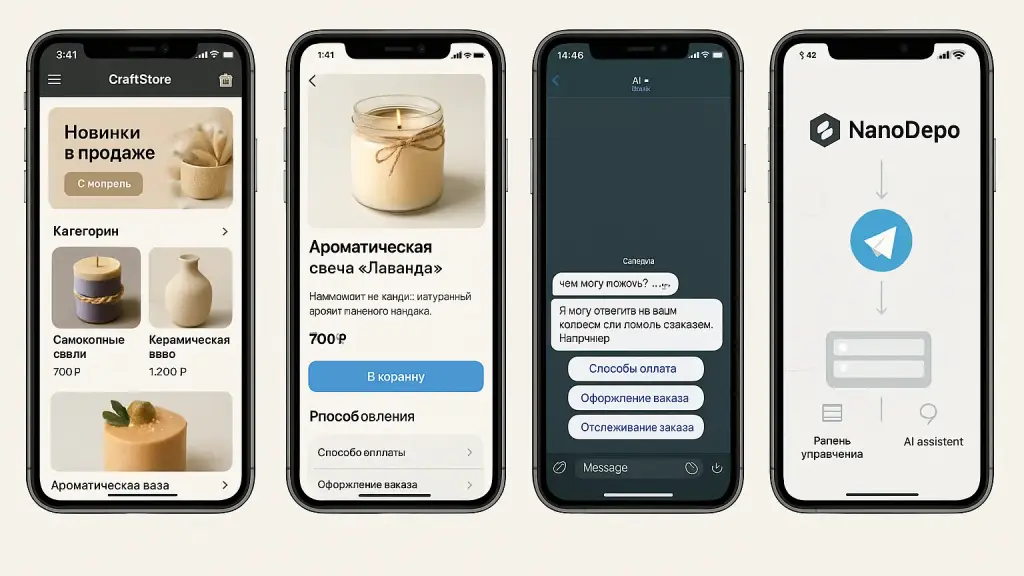
How to Create a Telegram Store in 5 Minutes: A Complete Guide to Telegram Mini App Stores with NanoDepo
Why Telegram Is Becoming the New E-Commerce Platform
In recent years, Telegram has evolved from a simple messenger into a full-fledged ecosystem with bots, mini apps, and integrated payments. Today, thousands of brands, bloggers, and small business owners use Telegram not only for communication but also for sales.
What Is a Telegram Store and Why Businesses Need One
A Telegram store is a mini app inside Telegram where customers can browse products, add them to the cart, and make purchases without ever leaving the messenger. This format is especially convenient for small businesses that want to sell directly to their audience.
The Difference Between a Bot Store and a Telegram Mini App Store
- Bot Store: A chat bot that operates through buttons and text commands.
- Telegram Mini App Store: A full visual interface with product cards, a shopping cart, and checkout — it looks and feels like a native mobile online store.
Why a Telegram Store Is More Effective Than a Traditional Website
- No hosting, domain, or development costs
- Works directly within the messenger
- No customer drop-offs between pages
- Automates orders and notifications
NanoDepo — The Service That Makes Launching a Telegram Store Simple and Accessible
What Is NanoDepo and How It Works
NanoDepo is a SaaS platform that allows entrepreneurs to create their own Telegram store or Mini App in just 5 minutes.
Simply connect your Telegram bot — the system will automatically create a storefront, shopping cart, checkout process, and payment integration.
NanoDepo is not just a “bot builder.” It’s a full-fledged e-commerce engine that works natively inside Telegram.
Who Is NanoDepo For
- 💡 Handmade creators — quickly build a beautiful storefront
- 📸 Bloggers and creators — sell merch or digital products
- 🛍 Small businesses — automate orders and sell 24/7
- 📱 Offline shops — launch an online storefront with minimal cost
Key Benefits of NanoDepo
| Benefit | Description |
|---|---|
| ⚙️ Simplicity | Launch a store without coding knowledge |
| 💬 AI Assistant | Automatically answers customers’ common questions |
| 💸 Payment Support | Supports Telegram Payments and popular gateways |
| 📦 Orders & Delivery | Full automation of order and delivery workflows |
| 🎨 Native Design | Matches Telegram’s light and dark theme |
How to Create a Telegram Store with NanoDepo: Step-by-Step Guide
Step 1. Registration and Bot Connection
Go to @NanoDepoBot, enter your email, add your bot token, and describe your store. Within 30 seconds, your store will be ready to configure.
Step 2. Set Up Your Store and Add Products
From the dashboard at dashboard.nanodepo.net, add your products, categories, photos, and descriptions. The interface is simple, even for beginners.
Step 3. Enable the Telegram Mini App Interface
Each NanoDepo store automatically launches as a Mini App — a modern application that runs inside Telegram.
Step 4. Connect Payments and Delivery
NanoDepo supports Telegram Payments 2.0 and integrates with popular payment systems such as Stripe, YooKassa, Portmone, and more.
Step 5. Publish Your Store and Get Your First Sales
Share your store link on your Telegram channel or Instagram. Customers can now place orders instantly without waiting for a response.
What a Telegram Mini App Store Looks Like on NanoDepo
NanoDepo is designed to make your store look and feel like a native Telegram app.
- Home Page: logo, banner, categories, and featured products
- Catalog: product cards with prices and images
- Product Page: description, options (size, color), “Add to Cart” button
- Cart: real-time total updates
- Checkout: enter name, address, and delivery method
AI Assistant in Your Telegram Store: How It Helps You Sell More
Every NanoDepo store includes an integrated AI Assistant that:
- Answers common questions (about delivery, payments, order status)
- Helps customers find products by request
- Works 24/7
- Reduces the workload for store owners
How to Promote Your Telegram Store
Advertising and Collaborations
Promote your Telegram store through partner channels, blogger collaborations, and niche communities.
Using Telegram Ads
Telegram Ads are now open to everyone. Create a short promotional message with your store link and target audiences by country or interest.
Common Mistakes When Launching a Telegram Store
- Missing product descriptions
- Complicated navigation
- No back button
- Poor visual design
NanoDepo automatically solves most of these problems with built-in UX templates and responsive design.
Real Use Cases of NanoDepo
Blogger & Merch
Sell branded clothing and accessories directly from Telegram. Customers complete purchases without leaving the app.
Handmade Seller
Showcase handmade products, automate orders, and ensure secure payments.
Small Offline Business
Product catalog with pre-order options, restock notifications, and repeat sales.
Frequently Asked Questions (FAQ)
1. How much does NanoDepo cost?
The basic plan is free. Premium starts at $1.5/month.
2. Do I need a website?
No, your store works directly inside Telegram.
3. Can I sell digital products?
Yes, NanoDepo supports instant delivery.
4. Can I use my own bot?
Yes, you connect your own Telegram bot.
5. How do I enable payments?
Via Telegram Payments or external payment services.
6. Is NanoDepo suitable for bloggers and creators?
Yes, it’s the perfect solution for personal brands.
Conclusion: The Future of Telegram Stores with NanoDepo
Telegram Mini App stores are not just a trend — they represent the next generation of e-commerce.
With NanoDepo, any entrepreneur can launch a professional, native, and automated store in just minutes.
💡 Try the demo store now: @nanodepo_demo_bot